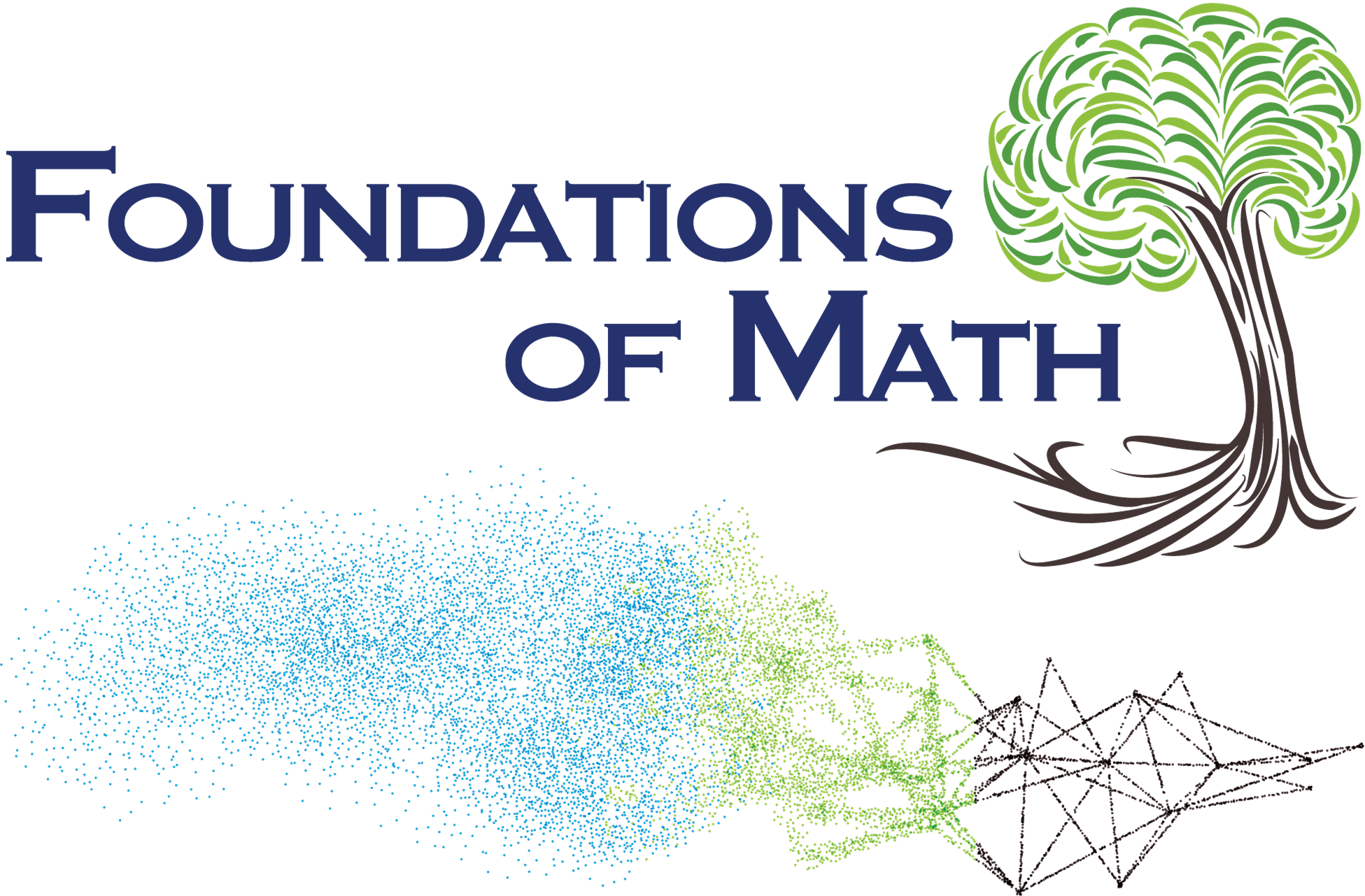Use Accessible Digital Math Content
Description
This Quick Win introduces MathML (Mathematical Markup Language) as a tool that improves the accessibility of mathematical content. It addresses the common challenges faced by individuals using screen readers and provides practical ways educators can create inclusive math materials using MathML.
Why Try Something New?
In conventional practice, educators often insert images—essentially static “pictures” of equations—into their teaching materials. This method poses significant accessibility issues, as screen readers cannot interpret images, including those containing mathematical content. Although alt text can be added, it rarely conveys the full structure or meaning of mathematical notation.
In contrast, a shifted practice embraces MathML, which enables equations to be rendered in a format that is fully accessible to screen readers and assistive technologies. This change not only improves equity in access to content but also enhances learning outcomes for all students.
What is it?
MathML (Mathematical Markup Language) is a type of markup language—a way of writing code that tells a computer how to display content. You can think of it like giving instructions for how math should look and sound when read aloud by a screen reader.
For example, just like HTML tells a web browser how to display a webpage, MathML tells assistive technologies how to interpret and vocalize mathematical notation.
This means equations written in MathML can be both seen and heard—helping individuals who are blind, have low vision, or use screen readers better access and understand math content.
Why it Matters
Images and PDFs of math problems often appear visually correct but are invisible to screen readers. Let’s compare the user experience:
Without MathML (Conventional Practice):
A teacher inserts a picture of the equation x² + 2x + 1 = 0 into a worksheet.
- A student using a screen reader hears: “Image” “Image: equation”
- They can't hear or interact with the math content.
With MathML (Shifted Practice):
The same equation is written using MathML.
- The screen reader reads: “x squared plus two x plus one equals zero”
- The student can explore each part of the equation interactively.
Using MathML ensures that all learners can access and engage with digital math materials.
Start with Accessible Options
When possible, pick digital math materials that are already built with MathML. This helps ensure students using screen readers or other assistive tools can access math content right away—and it saves you time from fixing or remaking inaccessible content.
Here are some questions to ask a vendor or content provider:
- Does the product use MathML?
- Does your product follow WCAG 2.1 AA (or higher) accessibility standards?
- Do you provide accessibility documentation, like a VPAT?
A VPAT (Voluntary Product Accessibility Template) is a document that explains how well a digital product meets accessibility standards—like whether it works with screen readers or keyboard-only navigation.
Vendors use a VPAT to show where their product meets, partially meets, or does not meet accessibility guidelines. It helps schools and districts decide if a tool is usable for all students, including those with disabilities.
When you start with accessible materials, everyone benefits—and you spend less time remaking or fixing inaccessible content
Try it
You don’t need to be a programmer or know how to code to create accessible math using MathML. Many everyday tools educators already use can generate MathML behind the scenes—no technical knowledge required.
Built-in Tools:
Programs like Google Docs and Microsoft Word have built-in equation editors. When you use these tools to write math expressions (like fractions, exponents, or square roots), the program stores the math in a format—often MathML or a compatible version—that can be exported or copied for use in accessible materials.
When you copy or export your math from these tools and paste it into a website or other digital platform that supports accessibility, the math is often already in the right format for screen readers to read aloud.
Online Tools:
There are also websites like MathType, Codecogs, and MathJax that make it easy to build MathML without needing to know any coding. These tools usually have symbol menus that you can click on—kind of like a math keyboard. You just click the symbols or type your math, and the site turns it into MathML for you.
Some online calculators and tools like Desmos, EquatIO, or GeoGebra also let you build math by typing or clicking symbols. These tools often allow you to copy your math in a format that keeps it accessible when shared digitally.
Helpful links: